Blur effect
Blur filters soften a selection or a photo making them suitable for retouching. They smooth transitions by averaging the pixels next to the hard edges of defined lines and shaded areas in a photo.
Blur filters eliminate noise where significant color transitions occur in a photo. Blur filters smooth transitions by averaging the pixels next to the hard edges of defined lines and shaded areas
Apply Blur filter to photos to reduce noise effect or smooth grainy photos created with high photosensitivity.
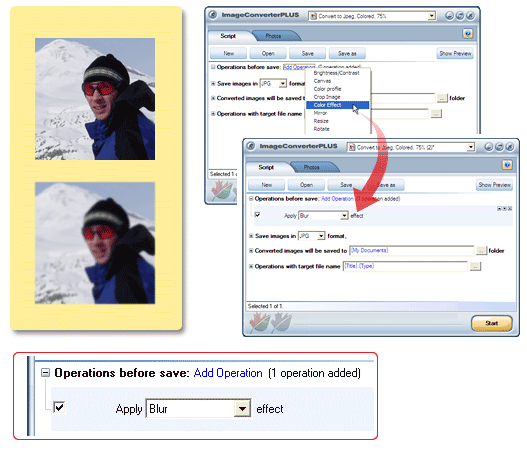
Example of usage
If you scan printed originals, you may face moir? problem. Blur filter can help in this situation.
Scan the image with high resolution (the best idea is to use maximal resolution of your scanner). Apply Blur effect. Then, resize the image to match the needed size.
E.g.: your original is 10x15 cm. Scan it with 300 dpi resolution. The resulting image will have the width of 1181 dots and height of 1172 dots. Apply Blur effect and reduce your image to match the needed size. Usually, image sharpness is increased when its size is reduced.